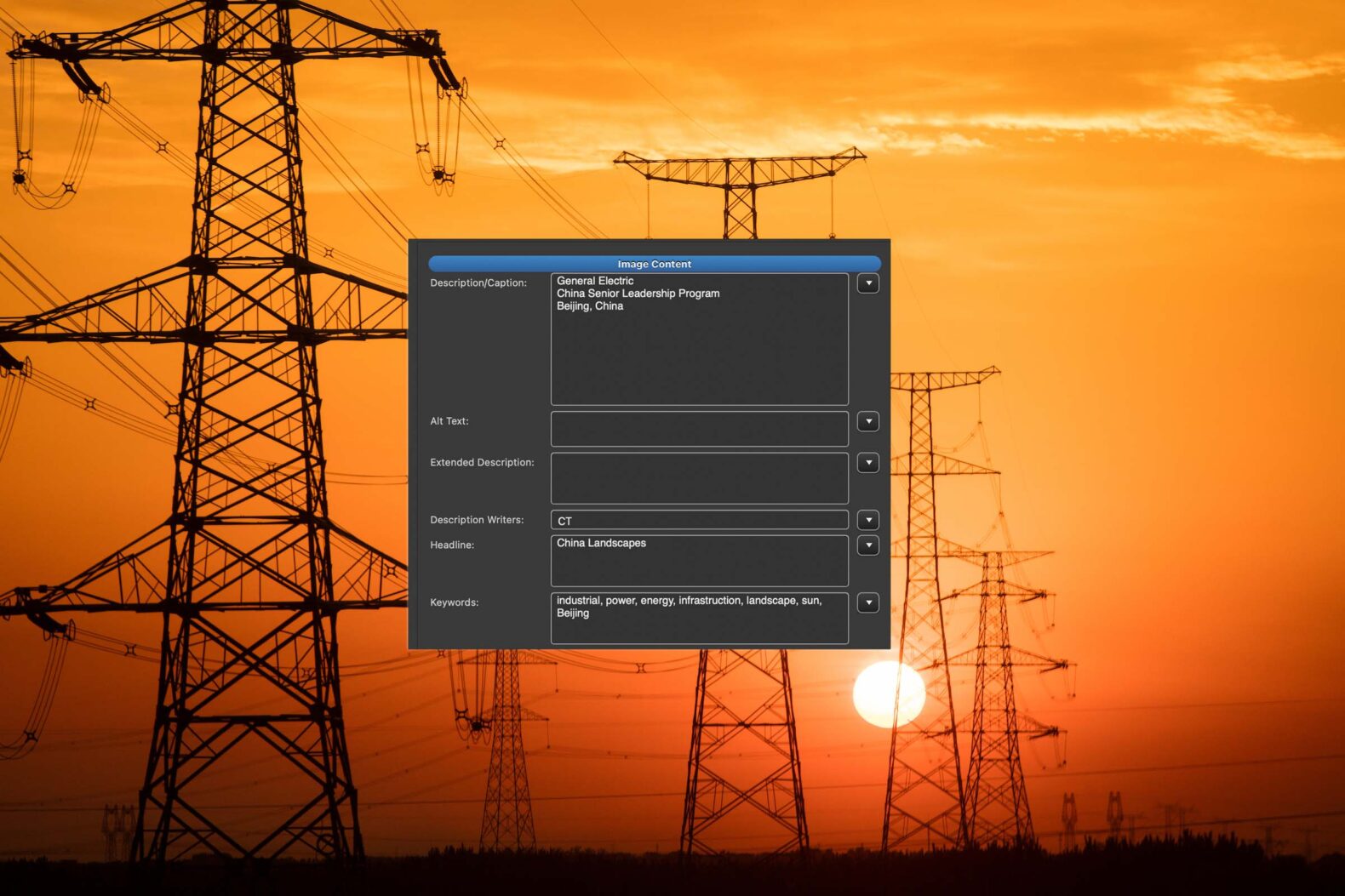Providing context and describing content, image metadata creates a descriptive narrative of a picture. While a digital image file itself is data, metadata serves as the “data about data” to describe various components of the file.
When it comes to business, image metadata is essential. It helps companies maintain an organized image library and efficient marketing, advertising, and promotional efforts.
This resource will provide a comprehensive overview of metadata in photos. Continue reading to learn:
- What image metadata is
- The elements and types of photo metadata
- Why image metadata is important
- Different formats of metadata for pictures
- How to find and edit image metadata
- Managing image metadata at scale
What Is Image Metadata
Image metadata is text information in a digital image file that contains details about the photo, technical data, description, and photo usage rights. Essentially, image metadata tells users what the file is, important details about it, and how it should be used.
Image metadata can either be embedded into the actual image file or saved as a separate file – called a “sidecar file” – associated with the image file.
Users can access picture metadata by individual images or within larger image libraries. The metadata helps organize, sort, and find images in a library.
Elements Of Image Metadata
Images contain various elements of metadata. Together, the elements of image metadata paint a descriptive narrative of the file.
Listed below are the most prominent elements of image metadata:
- File name
- File type and size
- Date of creation
- Creator and uploader
- Keywords
- Size
- Themes
- Location information and GPS coordinates
- Camera settings (ISO speed, shutter speed, and focal length)
- Copyright information and photo usage rights
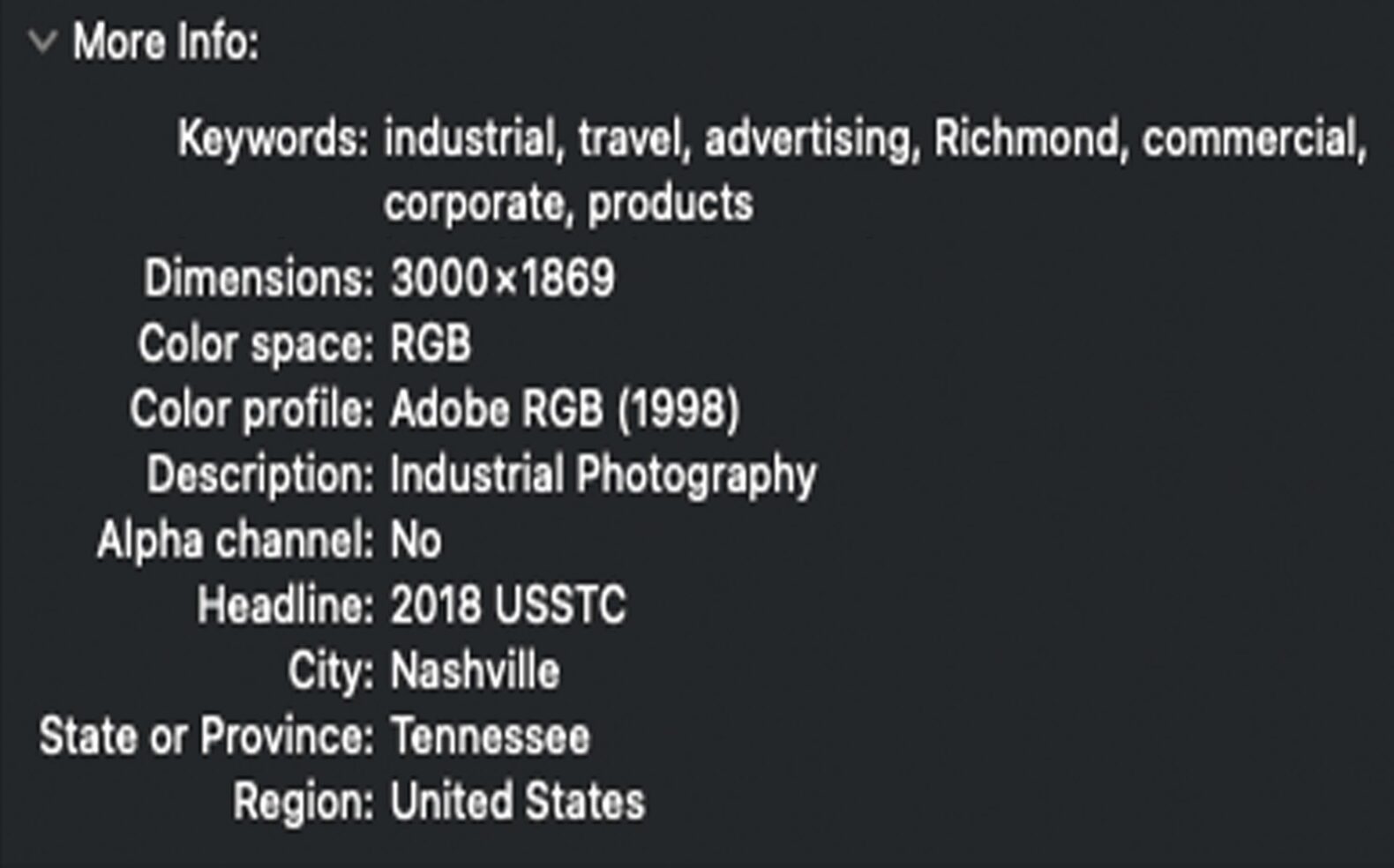
The Three Types Of Metadata In Pictures
These numerous elements that make up the totality of an image’s metadata are typically organized into three distinct categories:
- Technical metadata
- Descriptive metadata
- Administrative metadata
I’ll expand upon each type of photo metadata in the sections below.
Technical Metadata
Technical metadata is information about the camera and photo settings. Oftentimes technical metadata is automatically generated by the device or software. Most often, the camera generates technical metadata.
Some examples of technical photo metadata include:
- File size
- Image file type
- Aperture
- Resolution
- Focal length
- Shutter speed
- ISO speed
- Camera brand and mode
- Date and time when the image was captured
- GPS location
- Uploader credentials
Descriptive Metadata
Descriptive metadata is information that describes the contents of an image – pretty straightforward. It’s usually added manually, with the person who creates the image library – or manages it – using software to add or edit the descriptive metadata.
Some examples of descriptive picture metadata include:
- Photographer’s name
- Image description
- Keywords
- Captions
- Titles
- Comments
- Additional information (people, locations, companies, artworks, or products shown in the image)
Descriptive metadata makes it easier for people searching through image libraries to find the image they’re looking for.
Administrative Metadata
The final type of image metadata, administrative metadata, is information that helps manage images, remain compliant legally, and define approved uses. Like descriptive metadata, administrative metadata is added manually.
Some examples of administrative image metadata include:
- Photo usage and licensing rights
- Restirctions on reuse
- Expiration date
- Contact information for the image owner
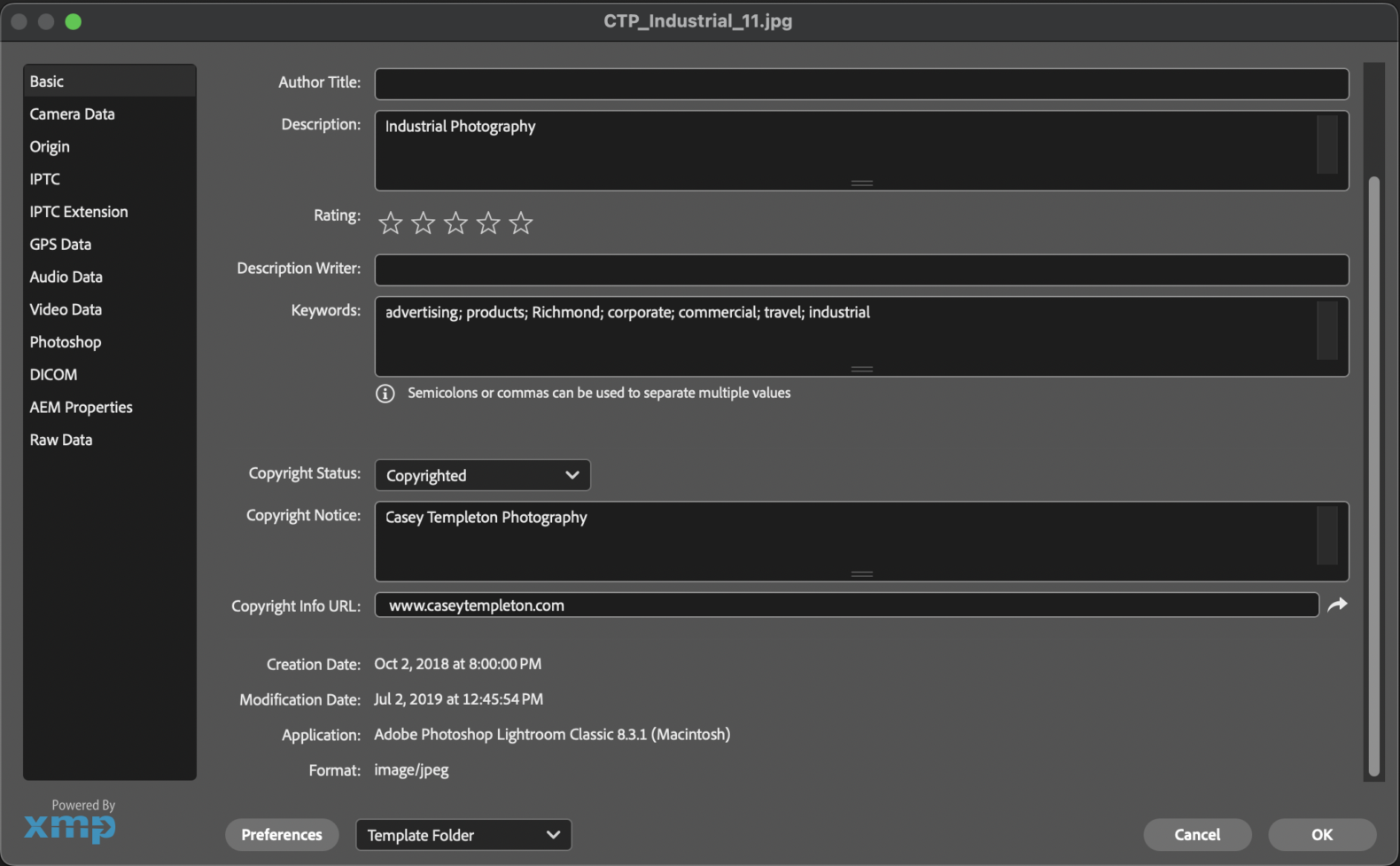
Why Is Image Metadata Important?
Image metadata is important to all facets of your business, marketing, and advertising. It organizes your image library, makes it easier for anyone to search for and access photos, and provides additional context that’s useful for historical reference and accessibility.
Here are some ways that image metadata is beneficial to your organization:
- Organize images: Image metadata provides context that enables you to categorize and organize your photos based on shared criteria such as keywords or location.
- Easily search for photos: Descriptions, tags, and keywords make it easy for users to search image libraries and find the pictures they’re looking for. Image alt text is a form of metadata that can improve your SEO ranking, helping everyday users access your images through search engines.
- Manage copyright information: Copyright and licensing information embedded in metadata ensures the rights of the image owner and image usage guidelines are clearly defined.
- Analyze technical components: Photographers, editors, and anyone else can analyze the technical settings for editing, reference in future photoshoots, or other use cases.
- Provide additional context: Important historical and contextual information about the photo – like when or where it was taken – is preserved and accessible through metadata.
Formats Of Metadata In Photos
There are multiple formats for image metadata. Because there is no one “standard” image metadata format, it’s important to understand the different options.
Some of the most common formats of metadata in photos include:
- EXIF (Exchangeable Image File Format)
- IPTC (International Press Telecommunications Council)
- ICC (International Color Consortium)
- XMP (Extensible Metadata Platform)
Continue reading to learn about each format in greater detail.
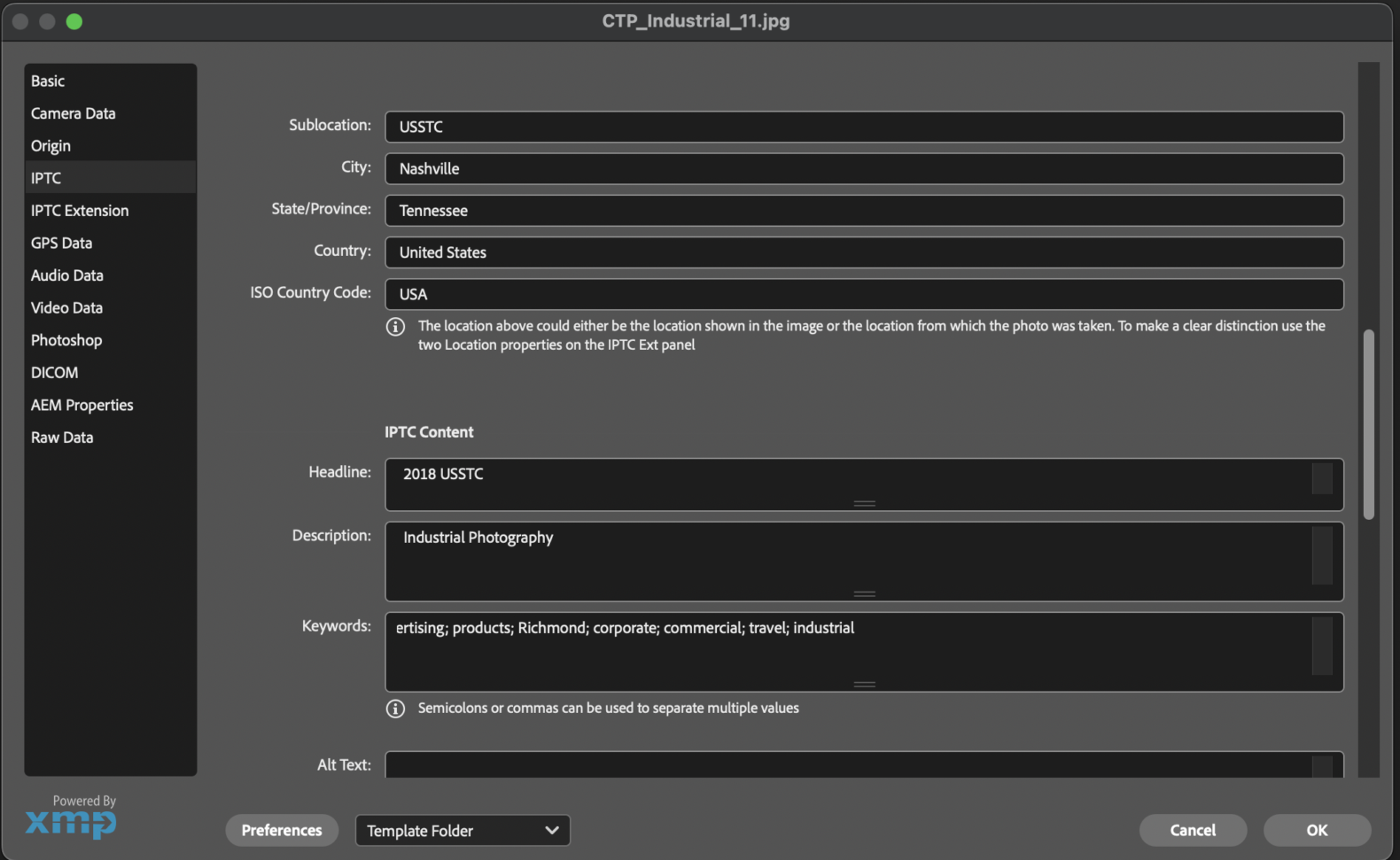
EXIF (Exchangeable Image File Format)
The standard for storing metadata in digital photography, EXIF – which stands for exchangeable image file format – is used in digital cameras, smartphones, and other devices. Most of the metadata is automatically generated per the camera settings.
Some examples of EXIF metadata include:
- Shutter speed
- Aperture
- ISO setting
- Camera model
- The date and time the photo was taken
- Image width and height
IPTC (International Press Telecommunications Council)
IPTC metadata was developed for the press industry by the International Press Telecommunications Council. It includes a range of information primarily regarding copyrights, ownership, and content.
Examples of IPTC metadata include:
- Copyright information
- Creator of the image
- Contact information
- Image content description
ICC (International Color Consortium)
ICC metadata, created by the International Color Consortium, includes details about the color profile of an image. The ICC defines and publishes open, cross-platform standards for image color management.
ICC metadata incorporates a “profile” which is a file that describes how to convert image files from one color space to another.
XMP (Extensible Metadata Platform)
XMP metadata, which stands for extensible metadata platform, incorporates a wide range of information about an image. It also incorporates EXIF and IPTC metadata. XMP metadata can range from basic data to rights management information.
This type of metadata can be embedded into the image file while it’s created and updated in real time as the image is modified. The XMP format was created by Adobe and is now ISO (International Organization for Standardization) standard, adopted by many vendors.
DNG (Digital Negative)
The final format we’ll discuss, DNG – which stands for digital negative – is another picture metadata format created by Adobe. It’s designed specifically for use in digital photography.
DNG is a raw image file format that can add all EXIF and IPTC metadata, plus additional details pertaining to raw files.
How To Find The Metadata Of An Image
Now that you understand all the technical aspects of picture metadata, let’s take a look at real-world applications. First and foremost, how you can locate the metadata of a specific image.
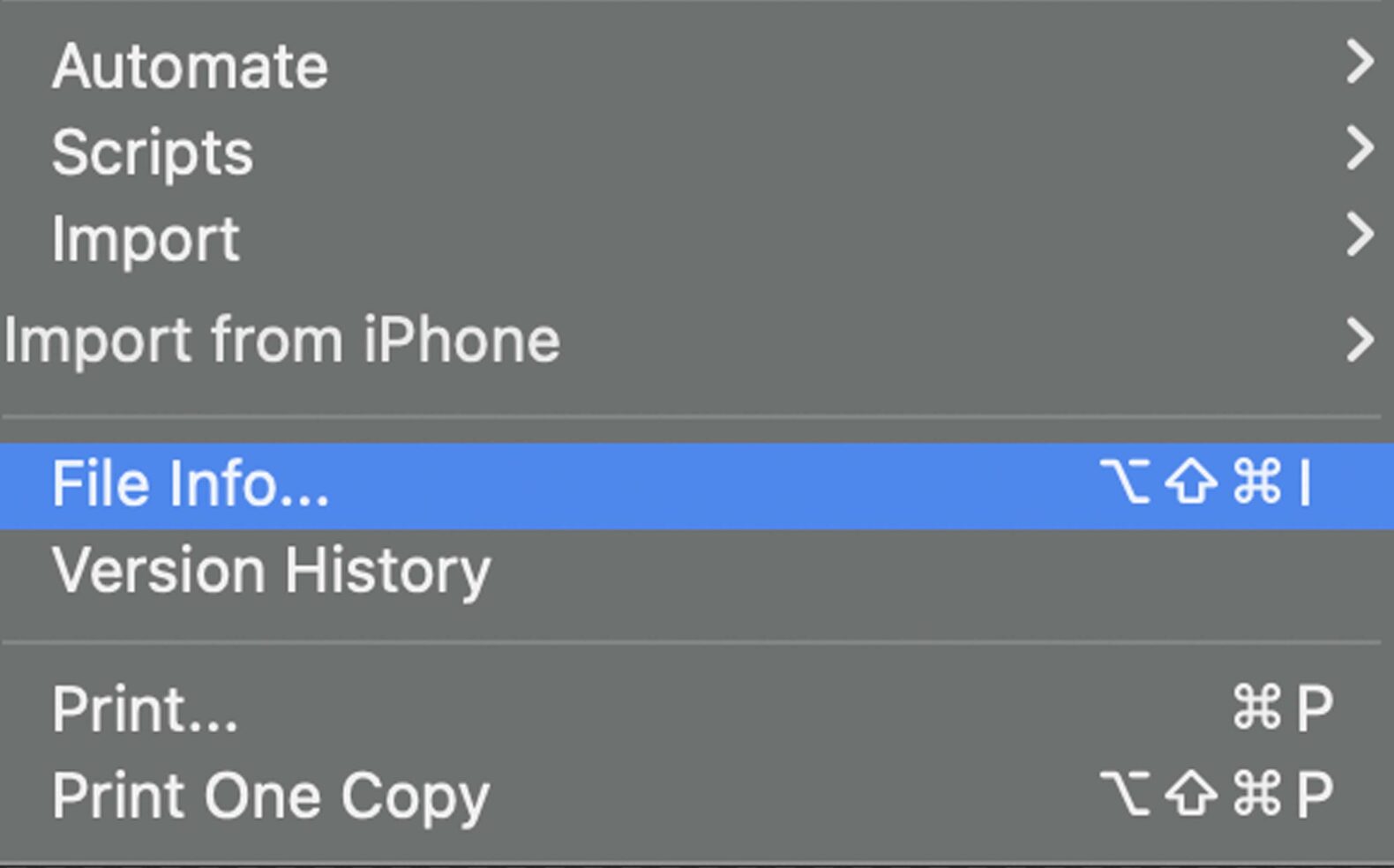
There are different ways to find image metadata depending on the medium you’re using.
- On your device: If you’re using a digital camera or smartphone, you can find the metadata of an image in the camera settings. This varies depending on the device you’re using.
- In photography software: When you import images into a photography software like Adobe Photoshop or Lightroom, you can access the metadata when you’re viewing the image.
- Using cloud storage or a DAM: Cloud storage like Google Drive or Dropbox, and DAM systems work the same as photography software. You access the metadata when viewing the image.
How To Edit Photo Metadata
Editing photo metadata isn’t as simple as a paragraph in a blog post. It warrants an entire blog post of its own to get into more granular detail.
For an incredibly high-level overview, here are the two ways you can edit image metadata:
- Using the same ways included in the “how to find metadata” section, you can often edit metadata for an individual image
- Using a specific metadata editor software
Managing Image Metadata At Scale
Whether you’re an entrepreneur operating solo or a large business, you need to strategically design a plan for creating and managing image metadata at scale. You don’t want to be going image by image in a library of over 1,000 pictures.
When there are multiple people managing image metadata, they’ll benefit from an efficient system.
The following steps will help establish a scalable, efficient management system to get the most out of your image metadata:
- Establish a process
- Provide relevant, accurate information
- Fill out metadata fields completely
- Invest in a digital asset management (DAM) system
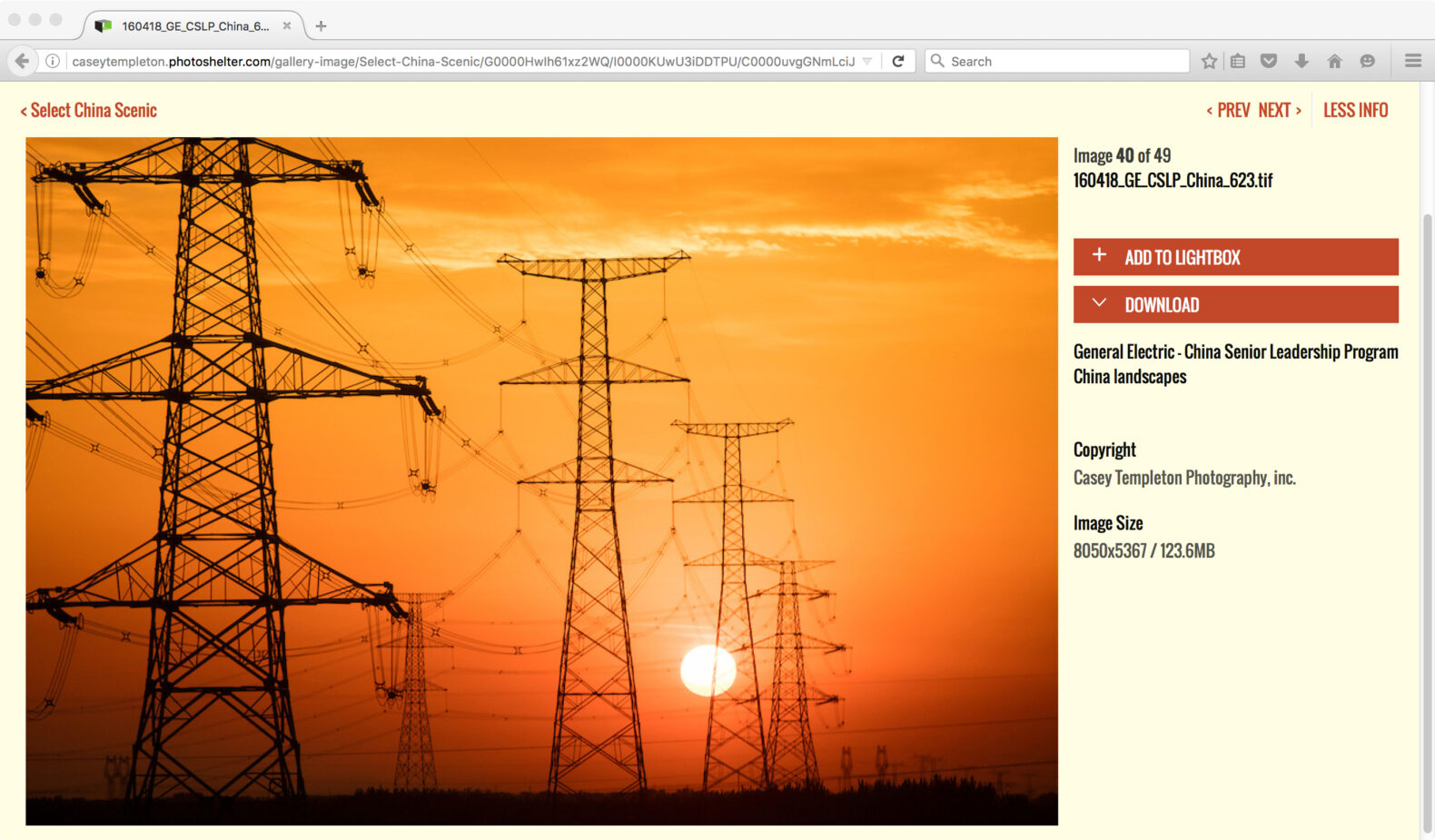
Establish A Process
The first step to efficiency in image metadata management is establishing a process. If you’re more than a one or two-person operation, too many cooks in the kitchen can cause confusion. Even if it’s just you, establishing a sound process ensures you won’t need to think when it comes to updating metadata for photos.
Whether you’re a small business, a marketing team, an advertising agency, or a large photographer – a process makes image metadata management more efficient and error-free.
To establish your process, determine who is (or what group of people are) responsible for creating and updating image metadata. Once you’ve determined who’s involved, develop guidelines for creating or updating metadata. For example:
- Set standard file naming, image description, and tagging conventions
- Come up with a list of approved words (called a controlled vocabulary) for any given category/shoot/image style.
- If you have an image of a beanie and people are using the keywords “hat”, “cap”, or any term other than “beanie”, the image will be harder to find in search functionality.
Provide Relevant, Accurate Information
Once you’ve established a process, it’s essential to enter and manage metadata correctly. You should ensure all metadata is accurate to the image files. That means descriptions should accurately depict the image and keywords should be relevant to the image (and your organization).
There may be standards for metadata that are specific to your organization.
Fill Out Metadata Fields Completely
There are many fields in the various formats of metadata. You should fill out as many of these fields as possible with as much information as you can. The more content and context provided about each image file, the better.
More thorough image metadata benefits you in multiple ways:
- More information makes it easier to locate images in search functionality.
- Completing all licensing and copyright metadata reduces the risk of legal issues
Invest In A Digital Asset Management (DAM) System
Metadata entry can be a tedious process. A digital asset management (DAM) system can significantly ease the burden and expedite the process.
Here are a few ways investing in a DAM improves your image metadata management:
- DAMs allow you to edit photo metadata in bulk batches
- Automation tools take parts of the process out of your hands
- Some DAMs incorporate Artificial intelligence (AI) tools with image recognition technology that tag images automatically
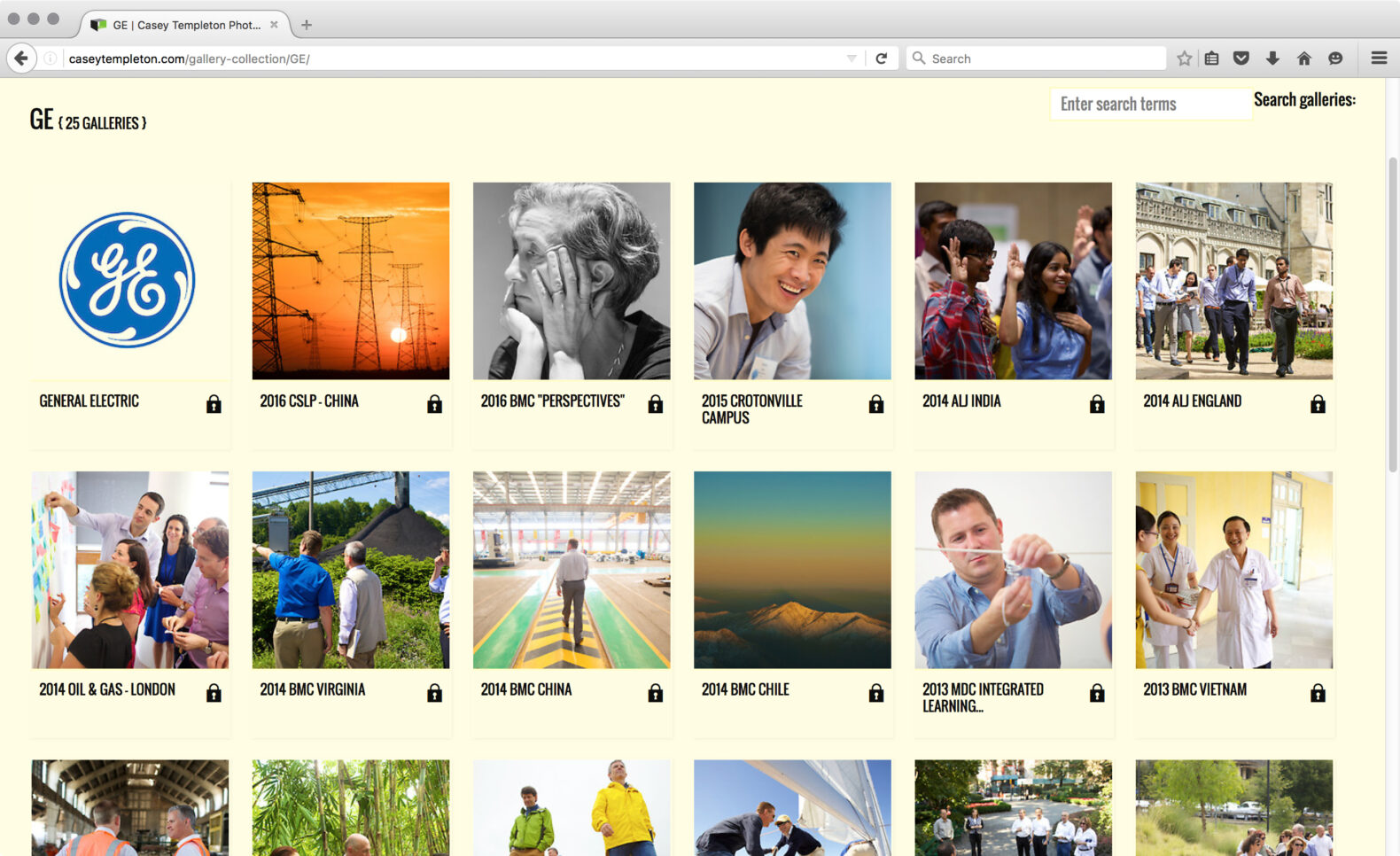
Create Or Update Your Image Library And Photo Metadata With Casey Templeton
Visual branding is an important component of your overall brand strategy. Understanding what image metadata is and how it impacts your marketing, advertising, promotion, and business as a whole helps your team remain efficient and organized.
I hope this serves as a useful resource that you can turn back to as you incorporate or adjust your process for completing and updating metadata for pictures and other visual assets. Thorough image metadata management makes it easier for your team to locate, access, and utilize a robust image library.
If your visual marketing content lacks professional-grade branded imagery, a business branding photographer can help. Casey Templeton Photography offers professional commercial lifestyle and corporate photography in the greater Nashville, TN area and beyond. Casey has years of technical practice behind the lens and extensive experience in branding, digital asset management, and marketing for businesses of all sizes and industries. To learn more about image metadata or get started on a project, fill out our contact form.